What is Webflow? A Complete Guide for Beginners
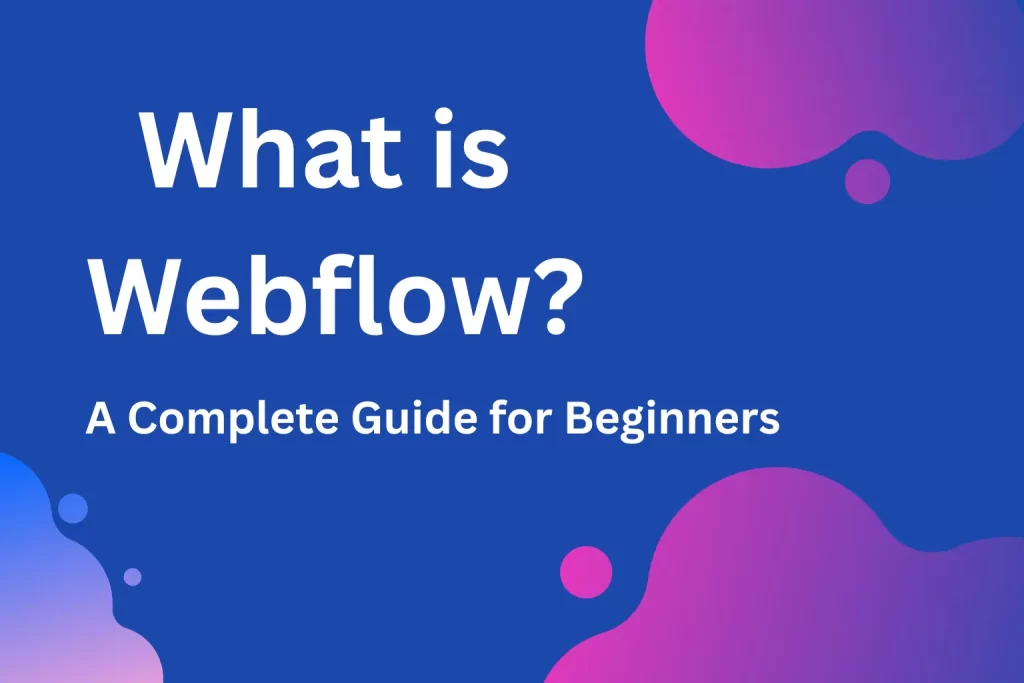
In today’s digital world, creating a professional website doesn’t require coding skills anymore. Thanks to platforms like Webflow, even beginners can design and launch stunning, responsive websites with ease. But what exactly is Webflow, and why has it become so popular among designers, marketers, and business owners? What is Webflow? Webflow is an all-in-one web […]
Top 5 Platforms to Master WordPress: Your Ultimate Learning Guide

Are you ready to delve into the exciting world of WordPress? Whether you’re a beginner looking to build your first website or an experienced developer aiming to enhance your skills, mastering WordPress is a valuable asset in today’s digital landscape. With countless resources available online, choosing the right platform to learn WordPress can make all […]
The Benefits of Using WordPress for E-commerce Websites

In the dynamic world of online business, having a robust e-commerce platform is essential for success. With numerous options available, it can be challenging to select the right platform that meets your needs. However, one platform stands out as a versatile and powerful solution: WordPress. WordPress, originally renowned as a blogging platform, has evolved into […]
Unlocking Success with Strategies to Scale Your Shopify Business

In the bustling realm of e-commerce, scaling your Shopify business from a fledgling startup to a thriving enterprise is the ultimate goal. However, achieving this feat requires more than just ambition—it demands strategic planning, savvy decision-making, and a relentless focus on growth. In this blog post, we’ll delve into some proven strategies to unlock success […]
7 Essential SEO Trends for WordPress

In the fast-paced world of digital marketing, staying on top of SEO trends is crucial for WordPress users looking to enhance their website’s visibility and drive organic traffic. As we dive into 2024, the landscape continues to evolve, presenting new opportunities and challenges. Here’s an in-depth look at the top SEO trends tailored specifically for […]
The Future of WordPress: Exploring Upcoming Features and Trends
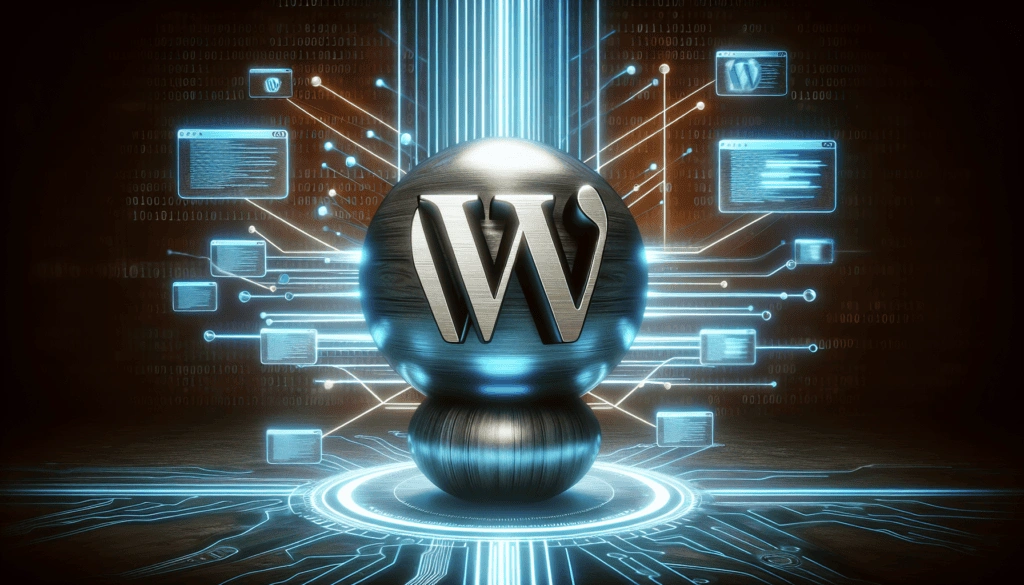
As we stand on the cusp of a new era in digital innovation, the future of WordPress shines brighter than ever before. Join me as we embark on a journey into the exciting realm of upcoming features and trends that will shape the WordPress landscape in the years to come. Here’s a sneak peek into […]
Leveraging Artificial Intelligence in WordPress
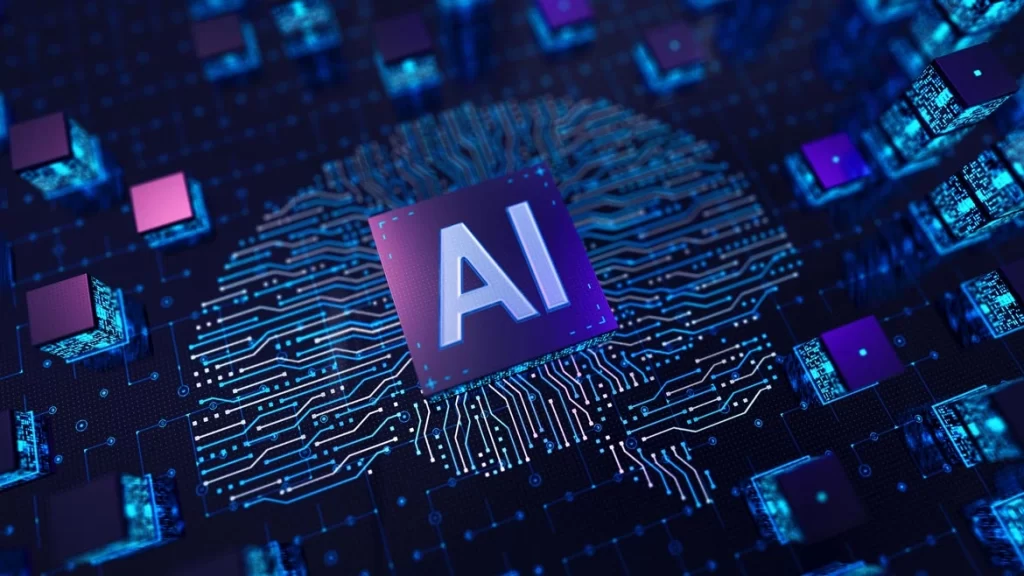
Artificial Intelligence (AI) is revolutionizing various industries, including web development. WordPress, as a leading content management system (CMS), has embraced AI to enhance user experiences, improve website functionality, and streamline content management. This article explores the various ways AI can be integrated into WordPress to optimize website performance and user engagement. AI Applications in WordPress […]
How to Speed Up Your WordPress Site: Tips and Tricks

Speeding up your WordPress site is crucial for improving user experience, reducing bounce rates, and enhancing SEO. Here are some practical tips and tricks to help you achieve a faster WordPress site: Opt for a Reliable Hosting Service: Select a hosting provider known for performance and speed. Consider managed WordPress hosting solutions like WP Engine, […]
The Need for WordPress to Update Its Outdated PHP Version

WordPress’s reliance on outdated PHP versions has been a concern for quite some time. PHP, the programming language that WordPress is built on, regularly releases new versions with enhanced performance, security patches, and new features. However, WordPress’s compatibility with newer PHP versions has been a bit sluggish, leaving many users stuck on older, potentially insecure […]
Essential Addons For Elementor Vulnerability Hits Over 2 Million WordPress Sites

Security experts issued an advice about the popular Essential Addons For Elementor WordPress plugin, which was found to contain a Stored Cross-Site Scripting vulnerability that affected over 2 million websites. The vulnerabilities are the result of flaws in two separate widgets included with the plugin. Two Widgets That Create Vulnerabilities Countdown Widget Woo Product Carousel […]
