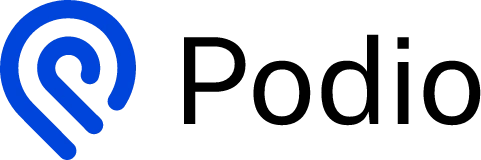PHOTOSHOP
Our Happy Clients
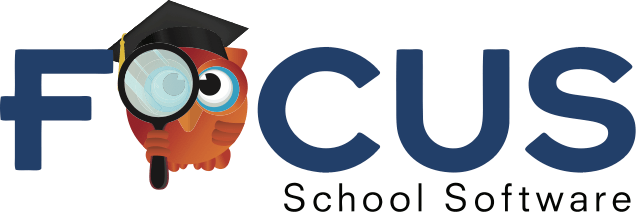



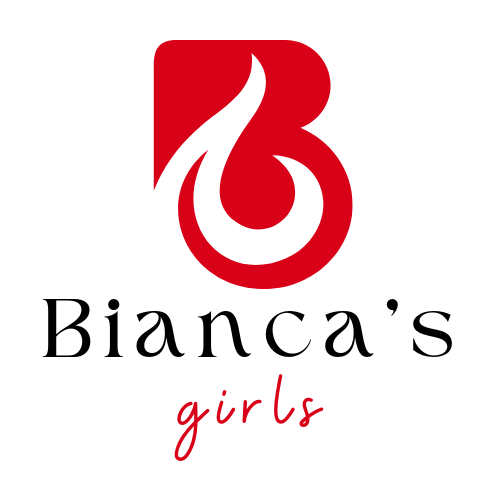


Adobe Photoshop

ENHANCE YOUR PHOTOSHOP SKILL

Mastering Advanced Photoshop Techniques
Creative Editing and Design with Photoshop
Optimizing Workflow Efficiency in Photoshop
See more conversions into leads and customers
Are you ready to see your revenue skyrocket?
Photoshop - Website Design Service
Professional Photo Retouching
Elevate your images with meticulous retouching, ensuring flawless and natural-looking results that enhance their overall appeal.
Product Image Enhancement
Showcase your products in the best light possible. Our Photoshop services optimize product images for e-commerce and marketing materials.
Creative Graphic Design
From stunning digital art to eye-catching social media graphics, our design expertise in Photoshop brings your creative visions to life.
Photo Restoration and Repair
Breathe new life into old or damaged photos. Our experts use Photoshop to restore and repair images, preserving cherished memories.
PHOTOSHOP PROCESS
Image Selection And Import
Efficiently choose and import images into Photoshop, setting the foundation for the editing process.
Basic Adjustments and Color Corrections
Fine-tune images by adjusting exposure, contrast, and color balance for optimal visual appeal.
Advanced Retouching and Restoration
Employ advanced techniques to retouch imperfections or restore old or damaged photographs to their former glory.
Layer-Based Editing for Precision
Leverage Photoshop's powerful layer system to make non-destructive edits, allowing for precise adjustments without altering the original image.
Graphic Design and Text Overlay
Incorporate graphic elements and text for creative designs, adding visual interest and conveying messages effectively.
Filters and Special Effects
Apply filters and special effects to add artistic flair, enhance mood, or achieve specific visual styles.
Exporting and File Optimization
Prepare images for various purposes by exporting them in the appropriate formats and resolutions.
Quality Control and Final Review
Thoroughly examine the edited images to ensure they meet the desired standards of quality and visual appeal before final delivery.

Image Selection And Import
Efficiently choose and import images into Photoshop, setting the foundation for the editing process.

Basic Adjustments And Color Corrections
Fine-tune images by adjusting exposure, contrast, and color balance for optimal visual appeal.

Advanced Retouching And Restoration
Employ advanced techniques to retouch imperfections or restore old or damaged photographs to their former glory.

Layer-Based Editing For Precision
Leverage Photoshop's powerful layer system to make non-destructive edits, allowing for precise adjustments without altering the original image.

Graphic Design And Text Overlay
Incorporate graphic elements and text for creative designs, adding visual interest and conveying messages effectively.

Filters And Special Effects
Apply filters and special effects to add artistic flair, enhance mood, or achieve specific visual styles.

Exporting And File Optimization
Prepare images for various purposes by exporting them in the appropriate formats and resolutions.

Quality Control And Final Review
Thoroughly examine the edited images to ensure they meet the desired standards of quality and visual appeal before final delivery.

Special Effects and Enhancements
Our 'Special Effects and Enhancements' step elevates your images with creative filters, text, and enhancements, leaving a lasting impression.
WHY SHOULD YOU use photoshop?
Unmatched Editing Precision and Control
Photoshop provides a robust set of tools and features that allow for pixel-level adjustments, ensuring unparalleled precision in image editing. This level of control is essential for professional photographers and designers who demand perfection in their work.
Versatility Across Industries and Disciplines
From photography and graphic design to digital art and marketing, Photoshop's versatility makes it an indispensable tool in a wide range of industries. Its adaptability allows professionals to excel in their respective fields, producing high-quality visuals.
Seamless Integration with Other Adobe Tools
Photoshop seamlessly integrates with other Adobe Creative Cloud applications, enabling a fluid workflow. This interconnectedness allows for easy transfer of files and projects, enhancing productivity and collaboration for creative teams.
Unleashing Creative Expression and Innovation
With its extensive range of features and capabilities, Photoshop serves as a canvas for creative minds. It empowers artists and designers to bring their visions to life, enabling them to push boundaries and innovate in their respective disciplines.
Frequently Ask Questions