figma
Figma not only simplifies design collaboration but also offers a single platform for creating, testing, and iterating user interfaces and interactive prototypes.
Our Happy Clients
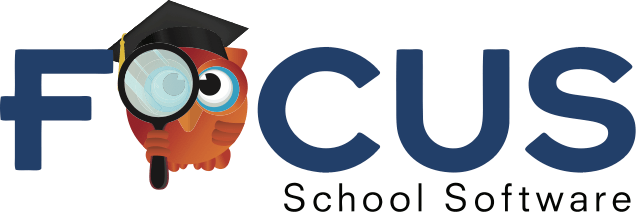

ADOBE FIGMA

ENHANCE YOUR FIGMA SKILL

Advanced Techniques
Collaboration Mastery
Stay Updated
See more conversions into leads and customers
Are you ready to see your revenue skyrocket?
FIGMA SERVICES
Real-Time Collaboration
Figma's real-time collaboration service allows multiple team members to work simultaneously on a design project, fostering efficient teamwork and seamless communication.
Cloud-Based Accessibility
Figma's cloud-based platform ensures that design files are accessible from anywhere with an internet connection, eliminating the need for local file storage and facilitating easy sharing.
Interactive Prototyping
Figma provides tools for creating interactive prototypes, enabling designers to simulate user interactions and test the usability of their designs effectively.
Version Control and History
Figma offers automatic version control and a detailed version history, allowing users to track changes, revert to previous designs, and maintain a clear record of project iterations.
FIGMA PROCESS
Project Initiation
The Figma design process begins with project initiation. Define the project's objectives, scope, and team members who will collaborate on the design. Establish clear goals and expectations.
Wireframing and Conceptualization
Start by creating wireframes and conceptual sketches within Figma. These initial designs serve as a blueprint, outlining the layout and functionality of the user interface.
Design Iteration
Begin crafting the actual design in Figma, incorporating colors, typography, and graphics. Use Figma's robust design tools to iterate and refine your concepts, ensuring they align with the project's goals.
Component and Style Guide Creation
Develop a library of reusable components and a style guide to maintain consistency across the design. Figma's component system makes it easy to manage and update design elements efficiently.
Interactive Prototyping
Figma allows you to transform your static designs into interactive prototypes. Add clickable links, transitions, and animations to simulate user interactions and test the user experience.
Collaboration and Feedback
Collaborate with team members, stakeholders, and clients in real-time by sharing Figma files and gathering feedback directly within the platform. This iterative process ensures that design decisions are informed and refined.
User Testing and Validation
Share prototypes with users for testing and validation. Collect user feedback and insights to identify areas for improvement and refine the design further.
Handoff and Development
Prepare the design for handoff to developers by generating design specifications, exporting assets, and providing clear documentation. Figma streamlines the handoff process, facilitating a smooth transition from design to development.

Project Initiation
The Figma design process begins with project initiation. Define the project's objectives, scope, and team members who will collaborate on the design. Establish clear goals and expectations.

Wireframing And Conceptualization
Start by creating wireframes and conceptual sketches within Figma. These initial designs serve as a blueprint, outlining the layout and functionality of the user interface.

Design Iteration
Begin crafting the actual design in Figma, incorporating colors, typography, and graphics. Use Figma's robust design tools to iterate and refine your concepts, ensuring they align with the project's goals.

Component And Style Guide Creation
Develop a library of reusable components and a style guide to maintain consistency across the design. Figma's component system makes it easy to manage and update design elements efficiently.

Interactive Prototyping
Figma allows you to transform your static designs into interactive prototypes. Add clickable links, transitions, and animations to simulate user interactions and test the user experience.

Collaboration And Feedback
Collaborate with team members, stakeholders, and clients in real-time by sharing Figma files and gathering feedback directly within the platform. This iterative process ensures that design decisions are informed and refined.

User Testing And Validation
Share prototypes with users for testing and validation. Collect user feedback and insights to identify areas for improvement and refine the design further.

Handoff And Development
Prepare the design for handoff to developers by generating design specifications, exporting assets, and providing clear documentation. Figma streamlines the handoff process, facilitating a smooth transition from design to development.

Export and Sharing
In our service, we streamline 'Export and Sharing' for your convenience. We facilitate easy exporting of designs in various formats and offer seamless sharing options with collaborators and stakeholders.
WHY SHOULD YOU USE FIGMA?
Real-Time Collaboration
Figma allows for seamless real-time collaboration among design teams, making it easy to work together on projects regardless of location, enhancing productivity and communication.
Accessibility and Cloud-Based Workflow
Figma's cloud-based platform ensures easy access to your design files from anywhere, eliminating the need for local storage and enabling effortless sharing and syncing.
Interactive Prototyping
Figma offers robust interactive prototyping capabilities, enabling designers to create and test user interactions within the same platform, streamlining the design and user testing process.
Design Systems and Efficiency
Figma supports the creation of design systems and libraries of reusable components, promoting design consistency, reducing redundancy, and ultimately speeding up the design workflow.
Frequently Ask Questions






